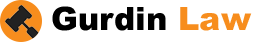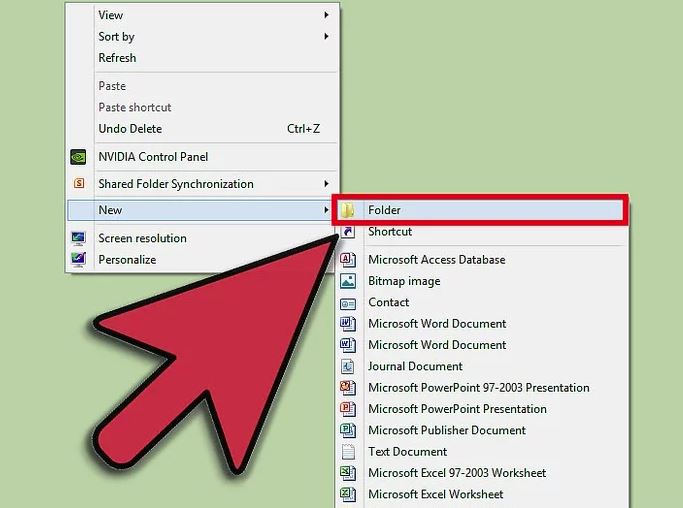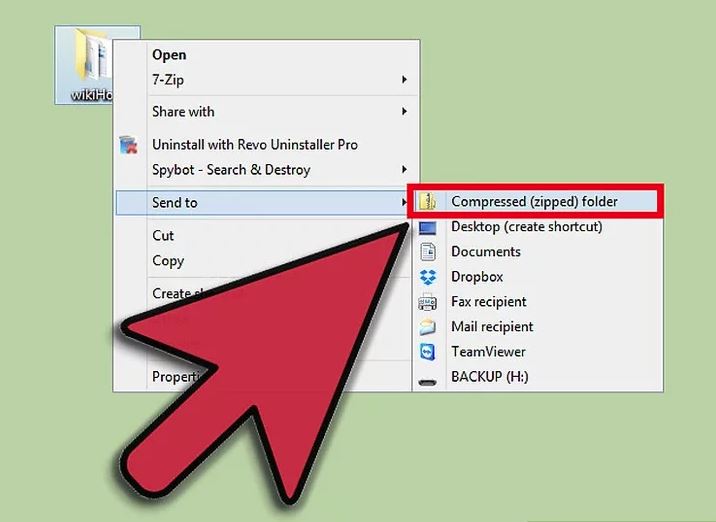Upload Documents to Attorney C. Stephen Gurdin Jr. …
 First and foremost, you must have the document in an electronic format. So, if you’re starting from a paper document, you’ll have to scan it and send that scanned file to yourself. You can take a picture of that document and use that file as well.
First and foremost, you must have the document in an electronic format. So, if you’re starting from a paper document, you’ll have to scan it and send that scanned file to yourself. You can take a picture of that document and use that file as well.
If you don’t have the physical document, you’d need to contact the person who has it and ask for an electronic copy. Then, you’ll download and save that file to your computer.
Step one, complete. You now have the document on your computer, ready to go.
How to Make a Zip File
Creating ZIP files will help you save space, organize your excess files, and encrypt sensitive material. Follow this guide to create ZIP files on both Windows, Mac OS X and Linux.
- Create a folder. The quickest way to create a zip file is to place all of the files that you want to archive into one folder. You can place multiple files and folders into the folder that you are creating the ZIP file from.
- Right-click on the folder. Hover your cursor over the “Send to” option. This will open a new submenu. Select “Compressed (zipped) folder”.
- Wait for the folder to be created. If you are adding a lot of files to the new ZIP file, it may take a few moments to create it. A progress bar will appear as files are added. Once the process is complete, the ZIP file will appear in the same location as the original folder.
- Mac OS X and Linux Click Here …